
The EXPLAIN statement returns CockroachDB's statement plan for an explainable statement. You can then use this information to optimize the query.
To actually execute a statement and return a physical statement plan with execution statistics, use EXPLAIN ANALYZE.
Query optimization
Using EXPLAIN's output, you can optimize your queries by taking the following points into consideration:
Queries with fewer levels execute more quickly. Restructuring queries to require fewer levels of processing will generally improve performance.
Avoid scanning an entire table, which is the slowest way to access data. You can avoid this by creating indexes that contain at least one of the columns that the query is filtering in its
WHEREclause.You can disable statement plans that perform full table scans with the
disallow_full_table_scanssession variable. Whendisallow_full_table_scans=on, attempting to execute a query with a plan that includes a full table scan will return an error.The statement planner uses the cost-based optimizer to create statement plans. Even after adding secondary indexes, the optimizer may decide that a full table scan will be faster.
For example, if you add a secondary index to a table with a large number of rows and see that a statement plan isn't using the secondary index, it is likely that performing a full table scan using the primary key is faster than doing a secondary index scan plus an index join.
By default, the vectorized execution engine is enabled for all supported operations. If you are querying a table with a small number of rows, it might be more efficient to use row-oriented execution. The
vectorize_row_count_thresholdcluster setting specifies the minimum number of rows required to use the vectorized engine to execute a statement plan.
You can find out if your queries are performing entire table scans by using EXPLAIN to see which:
Indexes the query uses; shown as the value of
tableproperty.Key values in the index are being scanned; shown as the value of the
spansproperty.
You can also see the estimated number of rows that a scan will perform in the estimated row count property.
For more information about indexing and table scans, see Find the Indexes and Key Ranges a Query Uses.
Synopsis
Required privileges
The user requires the appropriate privileges for the statement being explained.
Parameters
| Parameter | Description |
|---|---|
VERBOSE |
Show as much information as possible about the statement plan. |
TYPES |
Include the intermediate data types CockroachDB chooses to evaluate intermediate SQL expressions. |
OPT |
Display the statement plan tree generated by the cost-based optimizer. To include cost details used by the optimizer in planning the query, use OPT, VERBOSE. To include cost and type details, use OPT, TYPES. To include all details used by the optimizer, including statistics, use OPT, ENV. |
VEC |
Show detailed information about the vectorized execution plan for a query. |
preparable_stmt |
The statement you want details about. All preparable statements are explainable. |
DISTSQL |
Generate a URL to a distributed SQL physical statement plan tree. The generated physical statement plan is encoded into a byte string after the fragment identifier ( #) in the generated URL. The fragment is not sent to the web server; instead, the browser waits for the web server to return a decode.html resource, and then JavaScript on the web page decodes the fragment into a physical statement plan diagram. The statement plan is, therefore, not logged by a server external to the CockroachDB cluster and not exposed to the public internet. |
EXPLAIN also includes other modes besides statement plans that are useful only to CockroachDB developers, which are not documented here.
Success responses
Successful EXPLAIN statements return tables with the following details in the info column:
| Detail | Description |
|---|---|
| Global properties | Properties that apply to the entire query plan. Global properties include distribution and vectorized. |
| Statement plan tree | A tree representation of the hierarchy of the statement plan. |
| Node details | The properties, columns, and ordering details for the current statement plan node in the tree. |
| Number of rows | The number of rows affected by the query. |
| Time | The time details for the query. The total time is the planning and execution time of the query. The execution time is the time it took for the final statement plan to complete. The network time is the amount of time it took to distribute the query across the relevant nodes in the cluster. Some queries do not need to be distributed, so the network time is 0ms. |
Examples
The following examples use the movr example dataset.
Start the MovR database on a 3-node CockroachDB demo cluster with a larger data set.
cockroach demo movr --num-histories 250000 --num-promo-codes 250000 --num-rides 125000 --num-users 12500 --num-vehicles 3750 --nodes 3
Default statement plans
By default, EXPLAIN includes the least detail about the statement plan but can be useful to find out which indexes and index key ranges are used by a query. For example:
> EXPLAIN SELECT * FROM rides WHERE revenue > 90 ORDER BY revenue ASC;
info
----------------------------------------------------------------------------------------------
distribution: full
vectorized: true
• sort
│ estimated row count: 12,317
│ order: +revenue
│
└── • filter
│ estimated row count: 12,317
│ filter: revenue > 90
│
└── • scan
estimated row count: 125,000 (100% of the table; stats collected 19 minutes ago)
table: rides@primary
spans: FULL SCAN
(15 rows)
Time: 1ms total (execution 1ms / network 0ms)
The output shows the tree structure of the statement plan, in this case a sort, a filter, and then a scan.
The output also describes a set of properties, some global to the query, and some specific to an operation listed in the true structure (in this case, sort, filter, or scan):
distribution:full
The planner chose a distributed execution plan, where execution of the query is performed by multiple nodes in parallel, then the results are returned by the gateway node. An execution plan withfulldistribution doesn't process on all nodes in the cluster. It is executed simultaneously on multiple nodes.
An execution plan withlocaldistribution, on the other hand, is performed only on the gateway node. Even if the execution plan islocal, row data may be fetched from remote nodes, but the processing of the data is performed by the local node.vectorized:true
The plan will be executed with the vectorized execution engine.order:+revenue
The sort will be ordered ascending on therevenuecolumn.filter:revenue > 90
The scan filters on therevenuecolumn.-
estimated row count:125,000 (100% of the table; stats collected 19 minutes ago)
The estimated number of rows scanned by the query, in this case,125,000rows of data; the percentage of the table the query spans, in this case 100%; and when the statistics for the table were last collected, in this case 19 minutes ago. table:rides@primary
The table is scanned on theprimaryindex.spans:FULL SCAN
The table is scanned on all key ranges of theprimaryindex (i.e., a full table scan). For more information on indexes and key ranges, see the example below.
Join queries
If you run EXPLAIN on a join query, the output will display which type of join will be executed. For example, the following EXPLAIN output shows that the query will perform a hash join:
> EXPLAIN SELECT * FROM rides AS r
JOIN users AS u ON r.rider_id = u.id;
info
------------------------------------------------------------------------------------------
distribution: full
vectorized: true
• hash join
│ estimated row count: 124,482
│ equality: (rider_id) = (id)
│
├── • scan
│ estimated row count: 125,000 (100% of the table; stats collected 24 minutes ago)
│ table: rides@primary
│ spans: FULL SCAN
│
└── • scan
estimated row count: 12,500 (100% of the table; stats collected 35 minutes ago)
table: users@primary
spans: FULL SCAN
(16 rows)
Time: 1ms total (execution 1ms / network 0ms
The following output shows that the query will perform a cross join:
> EXPLAIN SELECT * FROM rides AS r
JOIN users AS u ON r.city = 'new york';
info
-----------------------------------------------------------------------------------------
distribution: full
vectorized: true
• cross join
│ estimated row count: 176,093,135
│
├── • scan
│ estimated row count: 14,087 (11% of the table; stats collected 25 minutes ago)
│ table: rides@primary
│ spans: [/'new york' - /'new york']
│
└── • scan
estimated row count: 12,500 (100% of the table; stats collected 36 minutes ago)
table: users@primary
spans: FULL SCAN
(15 rows)
Time: 3ms total (execution 1ms / network 2ms)
Insert queries
EXPLAIN output for INSERT queries is similar to the output for standard SELECT queries. For example:
> EXPLAIN INSERT INTO users(id, city, name) VALUES ('c28f5c28-f5c2-4000-8000-000000000026', 'new york', 'Petee');
info
-------------------------------------------------------
distribution: local
vectorized: true
• insert
│ into: users(id, city, name, address, credit_card)
│ auto commit
│
└── • values
size: 4 columns, 1 row
(9 rows)
Time: 1ms total (execution 1ms / network 0ms)
The output for this INSERT lists the primary operation (in this case, insert), and the table and columns affected by the operation in the into field (in this case, the id, city, name, address, and credit_card columns of the users table). The output also includes the size of the INSERT in the size field (in this case, 4 columns in a single row).
EXPLAIN output can include more information, for more complex types of INSERT queries.
For example, suppose that you create a UNIQUE index on the users table:
> CREATE UNIQUE INDEX ON users(city, id, name);
To display the EXPLAIN output for an INSERT ... ON CONFLICT statement that inserts some data that might conflict with the UNIQUE constraint imposed on the name, city, and id columns:
> EXPLAIN INSERT INTO users(id, city, name) VALUES ('c28f5c28-f5c2-4000-8000-000000000026', 'new york', 'Petee') ON CONFLICT DO NOTHING;
info
----------------------------------------------------------------------------------------------------------------------------------
distribution: local
vectorized: true
• insert
│ into: users(id, city, name, address, credit_card)
│ auto commit
│ arbiter indexes: primary, users_city_id_name_key
│
└── • lookup join (anti)
│ estimated row count: 0
│ table: users@users_city_id_name_key
│ equality: (column2, column1, column3) = (city,id,name)
│ equality cols are key
│
└── • cross join (anti)
│ estimated row count: 0
│
├── • values
│ size: 4 columns, 1 row
│
└── • scan
estimated row count: 1 (<0.01% of the table; stats collected 38 minutes ago)
table: users@users_city_id_name_key
spans: [/'new york'/'c28f5c28-f5c2-4000-8000-000000000026' - /'new york'/'c28f5c28-f5c2-4000-8000-000000000026']
(24 rows)
Time: 1ms total (execution 1ms / network 0ms)
Because the INSERT includes an ON CONFLICT clause, the query requires more than a simple insert operation. CockroachDB must check the provided values against the values in the database, to ensure that the UNIQUE constraint on name, city, and id is not violated. The output also lists the indexes available to detect conflicts (the arbiter indexes), including the users_city_id_name_key index.
Options
VERBOSE option
The VERBOSE option includes:
- SQL expressions that are involved in each processing stage, providing more granular detail about which portion of your query is represented at each level.
- Detail about which columns are being used by each level, as well as properties of the result set on that level.
> EXPLAIN (VERBOSE) SELECT * FROM rides AS r
JOIN users AS u ON r.rider_id = u.id
WHERE r.city = 'new york'
ORDER BY r.revenue ASC;
info
------------------------------------------------------------------------------------------------------------------------------------------------------------------
distribution: full
vectorized: true
• sort
│ columns: (id, city, vehicle_city, rider_id, vehicle_id, start_address, end_address, start_time, end_time, revenue, id, city, name, address, credit_card)
│ ordering: +revenue
│ estimated row count: 14,087
│ order: +revenue
│
└── • hash join (inner)
│ columns: (id, city, vehicle_city, rider_id, vehicle_id, start_address, end_address, start_time, end_time, revenue, id, city, name, address, credit_card)
│ estimated row count: 14,087
│ equality: (rider_id) = (id)
│
├── • scan
│ columns: (id, city, vehicle_city, rider_id, vehicle_id, start_address, end_address, start_time, end_time, revenue)
│ estimated row count: 14,087 (11% of the table; stats collected 29 minutes ago)
│ table: rides@primary
│ spans: /"new york"-/"new york"/PrefixEnd
│
└── • scan
columns: (id, city, name, address, credit_card)
estimated row count: 12,500 (100% of the table; stats collected 42 seconds ago)
table: users@primary
spans: FULL SCAN
(25 rows)
Time: 2ms total (execution 2ms / network 0ms)
TYPES option
The TYPES option includes
- The types of the values used in the statement plan.
- The SQL expressions that were involved in each processing stage, and includes the columns used by each level.
> EXPLAIN (TYPES) SELECT * FROM rides WHERE revenue > 90 ORDER BY revenue ASC;
info
----------------------------------------------------------------------------------------------------
distribution: full
vectorized: true
• sort
│ columns: (id uuid, city varchar, vehicle_city varchar, rider_id uuid, vehicle_id uuid, start_address varchar, end_address varchar, start_time timestamp, end_time timestamp, revenue decimal)
│ ordering: +revenue
│ estimated row count: 12,317
│ order: +revenue
│
└── • filter
│ columns: (id uuid, city varchar, vehicle_city varchar, rider_id uuid, vehicle_id uuid, start_address varchar, end_address varchar, start_time timestamp, end_time timestamp, revenue decimal)
│ estimated row count: 12,317
│ filter: ((revenue)[decimal] > (90)[decimal])[bool]
│
└── • scan
columns: (id uuid, city varchar, vehicle_city varchar, rider_id uuid, vehicle_id uuid, start_address varchar, end_address varchar, start_time timestamp, end_time timestamp, revenue decimal)
estimated row count: 125,000 (100% of the table; stats collected 29 minutes ago)
table: rides@primary
spans: FULL SCAN
(19 rows)
Time: 1ms total (execution 1ms / network 0ms)
OPT option
To display the statement plan tree generated by the cost-based optimizer, use the OPT option . For example:
> EXPLAIN (OPT) SELECT * FROM rides WHERE revenue > 90 ORDER BY revenue ASC;
info
-------------------------------
sort
└── select
├── scan rides
└── filters
└── revenue > 90
(5 rows)
Time: 1ms total (execution 1ms / network 0ms)
OPT has four suboptions: VERBOSE, TYPES, ENV, MEMO.
OPT, VERBOSE option
To include cost details used by the optimizer in planning the query, use the OPT, VERBOSE option:
> EXPLAIN (OPT, VERBOSE) SELECT * FROM rides WHERE revenue > 90 ORDER BY revenue ASC;
info
---------------------------------------------------------------------------------------------------- ...
sort
├── columns: id:1 city:2 vehicle_city:3 rider_id:4 vehicle_id:5 start_address:6 end_address:7 start_time:8 end_time:9 revenue:10
├── immutable
├── stats: [rows=12316.644, distinct(10)=9.90909091, null(10)=0]
│ histogram(10)= 0 0 11130 1187
│ <--- 90 ------- 99
├── cost: 156091.288
├── key: (1,2)
├── fd: (1,2)-->(3-10)
├── ordering: +10
├── prune: (1-9)
├── interesting orderings: (+2,+1) (+2,+4,+1) (+3,+5,+2,+1) (+8,+2,+1) (+4,+2,+1)
└── select
├── columns: id:1 city:2 vehicle_city:3 rider_id:4 vehicle_id:5 start_address:6 end_address:7 start_time:8 end_time:9 revenue:10
├── immutable
├── stats: [rows=12316.644, distinct(10)=9.90909091, null(10)=0]
│ histogram(10)= 0 0 11130 1187
│ <--- 90 ------- 99
├── cost: 151266.03
├── key: (1,2)
├── fd: (1,2)-->(3-10)
├── prune: (1-9)
├── interesting orderings: (+2,+1) (+2,+4,+1) (+3,+5,+2,+1) (+8,+2,+1) (+4,+2,+1)
├── scan rides
│ ├── columns: id:1 city:2 vehicle_city:3 rider_id:4 vehicle_id:5 start_address:6 end_address:7 start_time:8 end_time:9 revenue:10
│ ├── stats: [rows=125000, distinct(1)=125000, null(1)=0, distinct(2)=9, null(2)=0, distinct(10)=100, null(10)=0]
│ │ histogram(1)= 0 12 612 12 612 12 612
<--- '00064a9c-dc44-4915-8000-00000000000c' ----- '0162f166-e008-49b0-8000-0000000002a5' ----- '02834d26-fa3f-4ca0-8000-0000000004cb' ----- '03c85c24-c404-4720-
│ │ histogram(2)= 0 14512 0 13637 0 14512 0 14087 0 13837 0 13737 0 13550 0 13412 0 13712
│ │ <--- 'amsterdam' --- 'boston' --- 'los angeles' --- 'new york' --- 'paris' --- 'rome' --- 'san francisco' --- 'seattle' --- 'washington dc'
│ │ histogram(10)= 0 1387 1.2242e+05 1187
│ │ <--- 0 ------------- 99
│ ├── cost: 150016.01
│ ├── key: (1,2)
│ ├── fd: (1,2)-->(3-10)
│ ├── prune: (1-10)
│ └── interesting orderings: (+2,+1) (+2,+4,+1) (+3,+5,+2,+1) (+8,+2,+1) (+4,+2,+1)
└── filters
└── revenue:10 > 90 [outer=(10), immutable, constraints=(/10: (/90 - ]; tight)]
(39 rows)
Time: 4ms total (execution 3ms / network 1ms)
OPT, TYPES option
To include cost and type details, use the OPT, TYPES option:
> EXPLAIN (OPT, TYPES) SELECT * FROM rides WHERE revenue > 90 ORDER BY revenue ASC;
info
---------------------------------------------------------------------------------------------------- ...
sort
├── columns: id:1(uuid!null) city:2(varchar!null) vehicle_city:3(varchar) rider_id:4(uuid) vehicle_id:5(uuid) start_address:6(varchar) end_address:7(varchar) start_time:8(timestamp) end_time:9(timestamp) revenue:10(decimal!null)
├── immutable
├── stats: [rows=12316.644, distinct(10)=9.90909091, null(10)=0]
│ histogram(10)= 0 0 11130 1187
│ <--- 90 ------- 99
├── cost: 156091.288
├── key: (1,2)
├── fd: (1,2)-->(3-10)
├── ordering: +10
├── prune: (1-9)
├── interesting orderings: (+2,+1) (+2,+4,+1) (+3,+5,+2,+1) (+8,+2,+1) (+4,+2,+1)
└── select
├── columns: id:1(uuid!null) city:2(varchar!null) vehicle_city:3(varchar) rider_id:4(uuid) vehicle_id:5(uuid) start_address:6(varchar) end_address:7(varchar) start_time:8(timestamp) end_time:9(timestamp) revenue:10(decimal!null)
├── immutable
├── stats: [rows=12316.644, distinct(10)=9.90909091, null(10)=0]
│ histogram(10)= 0 0 11130 1187
│ <--- 90 ------- 99
├── cost: 151266.03
├── key: (1,2)
├── fd: (1,2)-->(3-10)
├── prune: (1-9)
├── interesting orderings: (+2,+1) (+2,+4,+1) (+3,+5,+2,+1) (+8,+2,+1) (+4,+2,+1)
├── scan rides
│ ├── columns: id:1(uuid!null) city:2(varchar!null) vehicle_city:3(varchar) rider_id:4(uuid) vehicle_id:5(uuid) start_address:6(varchar) end_address:7(varchar) start_time:8(timestamp) end_time:9(timestamp) revenue:10(decimal)
│ ├── stats: [rows=125000, distinct(1)=125000, null(1)=0, distinct(2)=9, null(2)=0, distinct(10)=100, null(10)=0]
│ │ histogram(1)= 0 12 612 12 612 12 612
│ │ <--- '00064a9c-dc44-4915-8000-00000000000c' ----- '0162f166-e008-49b0-8000-0000000002a5' ----- '02834d26-fa3f-4ca0-8000-0000000004cb' ----- '03c85c24-c404-4720-
│ │ histogram(2)= 0 14512 0 13637 0 14512 0 14087 0 13837 0 13737 0 13550 0 13412 0 13712
│ │ <--- 'amsterdam' --- 'boston' --- 'los angeles' --- 'new york' --- 'paris' --- 'rome' --- 'san francisco' --- 'seattle' --- 'washington dc'
│ │ histogram(10)= 0 1387 1.2242e+05 1187
│ │ <--- 0 ------------- 99
│ ├── cost: 150016.01
│ ├── key: (1,2)
│ ├── fd: (1,2)-->(3-10)
│ ├── prune: (1-10)
│ └── interesting orderings: (+2,+1) (+2,+4,+1) (+3,+5,+2,+1) (+8,+2,+1) (+4,+2,+1)
└── filters
└── gt [type=bool, outer=(10), immutable, constraints=(/10: (/90 - ]; tight)]
├── variable: revenue:10 [type=decimal]
└── const: 90 [type=decimal]
(41 rows)
Time: 4ms total (execution 3ms / network 1ms)
OPT, ENV option
To include all details used by the optimizer, including statistics, use the OPT, ENV option.
> EXPLAIN (OPT, ENV) SELECT * FROM rides WHERE revenue > 90 ORDER BY revenue ASC;
The output of EXPLAIN (OPT, ENV) is a URL with the data encoded in the fragment portion. Encoding the data makes it easier to share debugging information across different systems without encountering formatting issues. Opening the URL shows a page with the decoded data. The data is processed in the local browser session and is never sent out over the network. Keep in mind that if you are using any browser extensions, they may be able to access the data locally.
info
----------------------------------------------------------------- ...
https://cockroachdb.github.io/text/decode.html#eJzsm9Fum0gXx6_L ...
(1 row)
Time: 32ms total (execution 32ms / network 0ms)
When you open the URL you should see the following output in your browser.
-- Version: CockroachDB CCL <version and build info>
-- reorder_joins_limit has the default value: 8
-- enable_zigzag_join has the default value: on
-- optimizer_use_histograms has the default value: on
-- optimizer_use_multicol_stats has the default value: on
-- locality_optimized_partitioned_index_scan has the default value: on
-- distsql has the default value: auto
-- vectorize has the default value: on
CREATE TABLE public.rides (
id UUID NOT NULL,
city VARCHAR NOT NULL,
vehicle_city VARCHAR NULL,
rider_id UUID NULL,
vehicle_id UUID NULL,
start_address VARCHAR NULL,
end_address VARCHAR NULL,
start_time TIMESTAMP NULL,
end_time TIMESTAMP NULL,
revenue DECIMAL(10,2) NULL,
CONSTRAINT "primary" PRIMARY KEY (city ASC, id ASC),
CONSTRAINT fk_city_ref_users FOREIGN KEY (city, rider_id) REFERENCES public.users(city, id),
CONSTRAINT fk_vehicle_city_ref_vehicles FOREIGN KEY (vehicle_city, vehicle_id) REFERENCES public.vehicles(city, id),
INDEX rides_auto_index_fk_city_ref_users (city ASC, rider_id ASC),
INDEX rides_auto_index_fk_vehicle_city_ref_vehicles (vehicle_city ASC, vehicle_id ASC),
INDEX rides_start_time_idx (start_time ASC) STORING (rider_id),
INDEX rides_rider_id_idx (rider_id ASC),
FAMILY "primary" (id, city, vehicle_city, rider_id, vehicle_id, start_address, end_address, start_time, end_time, revenue),
CONSTRAINT check_vehicle_city_city CHECK (vehicle_city = city)
);
ALTER TABLE movr.public.rides INJECT STATISTICS '[
{
"columns": [
"city"
],
"created_at": "2021-03-16 17:27:01.301903",
"distinct_count": 9,
"histo_col_type": "STRING",
"name": "__auto__",
"null_count": 0,
"row_count": 125000
},
{
"columns": [
"id"
],
"created_at": "2021-03-16 17:27:01.301903",
"distinct_count": 125617,
"histo_col_type": "UUID",
"name": "__auto__",
"null_count": 0,
"row_count": 125000
},
{
"columns": [
"city",
"id"
],
"created_at": "2021-03-16 17:27:01.301903",
"distinct_count": 124937,
"histo_col_type": "",
"name": "__auto__",
"null_count": 0,
"row_count": 125000
},
...
]';
EXPLAIN (OPT, ENV) SELECT * FROM rides WHERE revenue > 90 ORDER BY revenue ASC;
----
sort
└── select
├── scan rides
└── filters
└── revenue > 90
OPT, MEMO option
The MEMO suboption prints a representation of the optimizer memo with the best plan. You can use the MEMO flag in combination with other flags. For example, EXPLAIN (OPT, MEMO, VERBOSE) prints the memo along with verbose output for the best plan.
EXPLAIN (OPT, MEMO) SELECT * FROM rides WHERE revenue > 90 ORDER BY revenue ASC;
info
---------------------------------------------------------------------------------------------------- ...
memo (optimized, ~5KB, required=[presentation: info:13])
├── G1: (explain G2 [presentation: id:1,city:2,vehicle_city:3,rider_id:4,vehicle_id:5,start_address:6,end_address:7,start_time:8,end_time:9,revenue:10] [ordering: +10])
│ └── [presentation: info:13]
│ ├── best: (explain G2="[presentation: id:1,city:2,vehicle_city:3,rider_id:4,vehicle_id:5,start_address:6,end_address:7,start_time:8,end_time:9,revenue:10] [ordering: +10]" [presentation: id:1,city:2,vehicle_city:3,rider_id:4,vehicle_id:5,start_address:6,end_address:7,start_time:8,end_time:9,revenue:10] [ordering: +10])
│ └── cost: 2939.68
├── G2: (select G3 G4)
│ ├── [presentation: id:1,city:2,vehicle_city:3,rider_id:4,vehicle_id:5,start_address:6,end_address:7,start_time:8,end_time:9,revenue:10] [ordering: +10]
│ │ ├── best: (sort G2)
│ │ └── cost: 2939.66
│ └── []
│ ├── best: (select G3 G4)
│ └── cost: 2883.30
├── G3: (scan rides,cols=(1-10))
│ ├── [ordering: +10]
│ │ ├── best: (sort G3)
│ │ └── cost: 3551.50
│ └── []
│ ├── best: (scan rides,cols=(1-10))
│ └── cost: 2863.02
├── G4: (filters G5)
├── G5: (gt G6 G7)
├── G6: (variable revenue)
└── G7: (const 90)
sort
└── select
├── scan rides
└── filters
└── revenue > 90
(28 rows)
Time: 2ms total (execution 2ms / network 1ms)
VEC option
To view details about the vectorized execution plan for the query, use the VEC option.
> EXPLAIN (VEC) SELECT * FROM rides WHERE revenue > 90 ORDER BY revenue ASC;
The output shows the different internal functions that will be used to process each batch of column-oriented data.
info
------------------------------------------------
│
└ Node 1
└ *colexec.sortOp
└ *colexecsel.selGTDecimalDecimalConstOp
└ *colfetcher.ColBatchScan
(5 rows)
Time: 1ms total (execution 1ms / network 0ms)
DISTSQL option
The DISTSQL option generates a URL for a physical statement plan that provides high level information about how a query will be executed. For details about reading the physical statement plan, see DistSQL Plan Viewer. For more information about distributed SQL queries, see the DistSQL section of our SQL Layer Architecture docs.
The generated physical statement plan is encoded into a byte string after the fragment identifier (#) in the generated URL. The fragment is not sent to the web server; instead, the browser waits for the web server to return a decode.html resource, and then JavaScript on the web page decodes the fragment into a physical statement plan diagram. The statement plan is, therefore, not logged by a server external to the CockroachDB cluster and not exposed to the public internet.
For example, the following EXPLAIN(DISTSQL) statement generates a physical plan for a simple query against the TPC-H database loaded to a 3-node CockroachDB cluster:
> EXPLAIN (DISTSQL) SELECT l_shipmode, AVG(l_extendedprice) FROM lineitem GROUP BY l_shipmode;
automatic | url
-----------+----------------------------------------------
true | https://cockroachdb.github.io/distsqlplan...
To view the DistSQL Plan Viewer, point your browser to the URL provided:
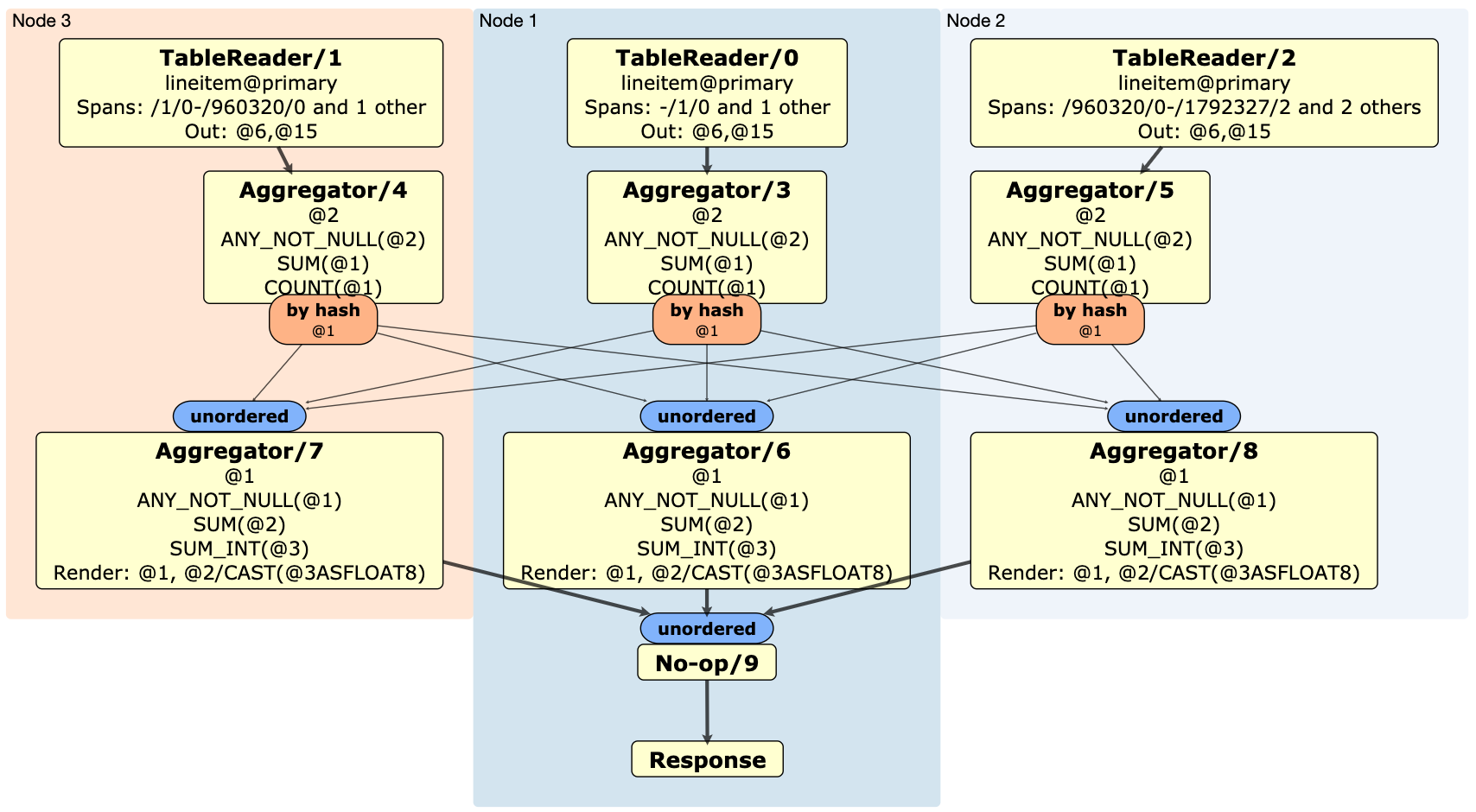
To include the data types of the input columns in the physical plan, use EXPLAIN(DISTSQL, TYPES):
> EXPLAIN (DISTSQL, TYPES) SELECT l_shipmode, AVG(l_extendedprice) FROM lineitem GROUP BY l_shipmode;
automatic | url
-----------+----------------------------------------------
true | https://cockroachdb.github.io/distsqlplan...
To view the DistSQL Plan Viewer, point your browser to the URL provided:
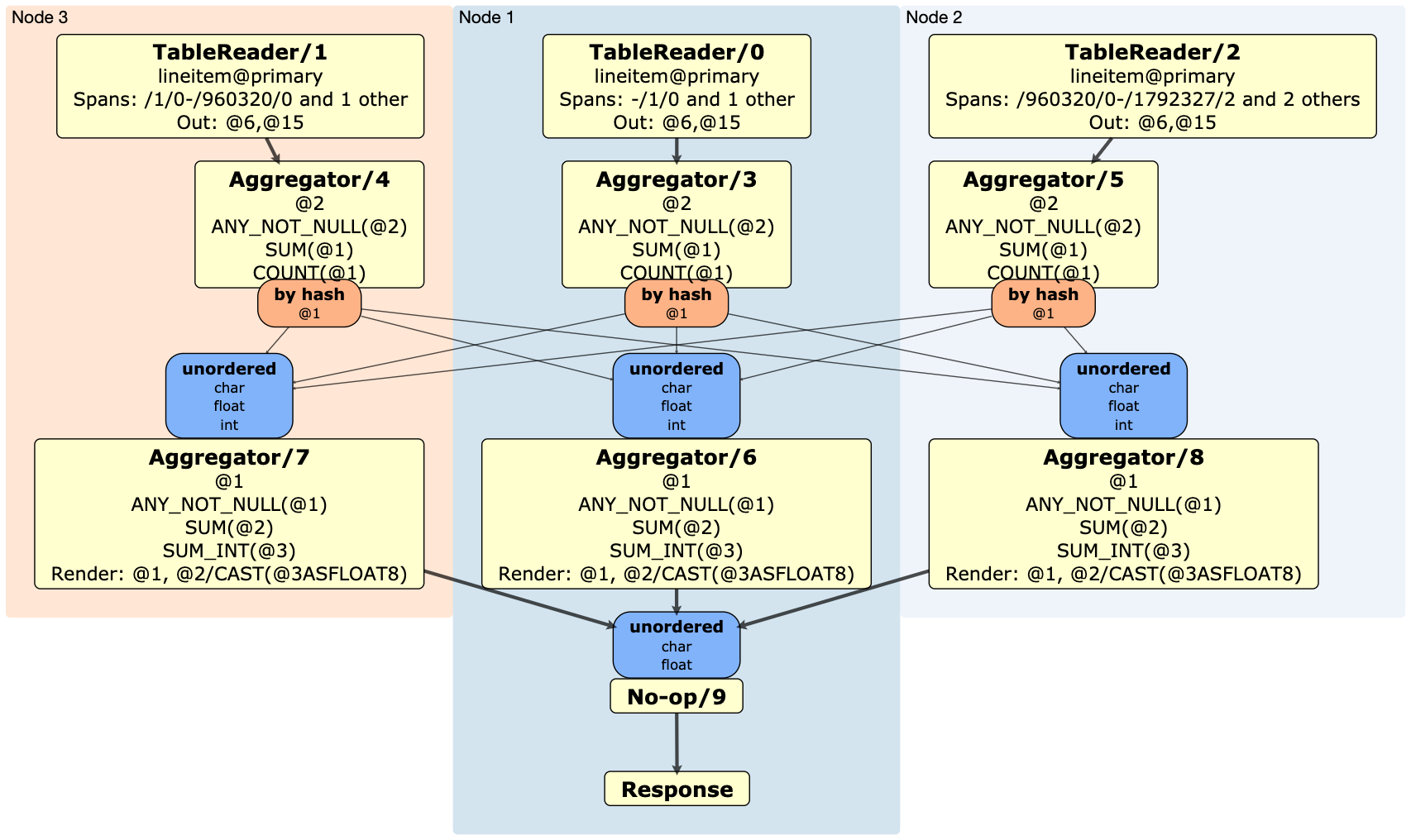
Find the indexes and key ranges a query uses
You can use EXPLAIN to understand which indexes and key ranges queries use, which can help you ensure a query isn't performing a full table scan.
> CREATE TABLE kv (k INT PRIMARY KEY, v INT);
Because column v is not indexed, queries filtering on it alone scan the entire table:
> EXPLAIN SELECT * FROM kv WHERE v BETWEEN 4 AND 5;
info
-----------------------------------
distribution: full
vectorized: true
• filter
│ filter: (v >= 4) AND (v <= 5)
│
└── • scan
missing stats
table: kv@primary
spans: FULL SCAN
(10 rows)
Time: 50ms total (execution 50ms / network 0ms)
You can disable statement plans that perform full table scans with the disallow_full_table_scans session variable.
When disallow_full_table_scans=on, attempting to execute a query with a plan that includes a full table scan will return an error:
> SET disallow_full_table_scans=on;
> SELECT * FROM kv WHERE v BETWEEN 4 AND 5;
ERROR: query `SELECT * FROM kv WHERE v BETWEEN 4 AND 5` contains a full table/index scan which is explicitly disallowed
SQLSTATE: P0003
HINT: try overriding the `disallow_full_table_scans` cluster/session setting
If there were an index on v, CockroachDB would be able to avoid scanning the entire table:
> CREATE INDEX v ON kv (v);
> EXPLAIN SELECT * FROM kv WHERE v BETWEEN 4 AND 5;
info
--------------------------------------------------------------------------------
distribution: local
vectorized: true
• scan
estimated row count: 1 (100% of the table; stats collected 11 seconds ago)
table: kv@v
spans: [/4 - /5]
(7 rows)
Time: 1ms total (execution 1ms / network 0ms)
Now, only part of the index v is getting scanned, specifically the key range starting at (and including) 4 and stopping before 6. Also note that this statement plan is not distributed across nodes on the cluster.
Find out if a statement is using SELECT FOR UPDATE locking
CockroachDB has support for ordering transactions by controlling concurrent access to one or more rows of a table using locks. This "SELECT FOR UPDATE locking" can result in improved performance for contended operations. It applies to the following statements:
To see whether a SQL query using one of these statements is using this feature, check the output of EXPLAIN for a locking strength field as shown below. If the locking strength field does not appear, then the statement is not using this feature.
> CREATE TABLE IF NOT EXISTS kv (k INT PRIMARY KEY, v INT);
UPSERT INTO kv (k, v) VALUES (1, 5), (2, 10), (3, 15);
> EXPLAIN UPDATE kv SET v = 100 WHERE k = 1;
info
------------------------------------------
distribution: local
vectorized: true
• update
│ table: kv
│ set: v
│ auto commit
│
└── • render
│
└── • scan
missing stats
table: kv@primary
spans: [/1 - /1]
locking strength: for update
(15 rows)
Time: 1ms total (execution 1ms / network 0ms)
By default, SELECT FOR UPDATE locking is enabled for the initial row scan of UPDATE and UPSERT statements. To disable it, toggle the enable_implicit_select_for_update session setting.